How to Edit Your Tokyo Yamathon Team Entry on Webscorer
- Aug 25, 2025
- 2 min read
Planning and preparing for the Tokyo Yamathon is exciting, but sometimes details change — maybe a teammate’s name is spelled incorrectly, someone needs to update their contact info, or you want to adjust your team name. Luckily, you can make these changes yourself directly through the Webscorer platform.
Who Needs a Webscorer Profile?
For the Tokyo Yamathon, only the team leader needs to create a Webscorer profile.
The team leader is responsible for registering their team members.
The team leader must also have the Webscorer app installed on their phone during the event.
Once registered, the team leader can edit their team’s information at any time before the event.
How to Edit Your Team Information
Follow these steps to update your team’s entry:
Log in to your Webscorer account at https://www.webscorer.com/

WEBSCORER HOME PAGE 
Navigate to the PROFILES tab.
Select My racer profile.

My Racer Profile Your RACER PROFILE can be viewed.
Under Upcoming races, you will see your Tokyo Yamathon entry displayed. It will look like this:
Tokyo Yamathon 2025: 東京ヤマソン GENERAL ENTRY International Volunteer Group - Japan / 一般社団法人インターナショナルボランティアグループ Oct 4, 2025
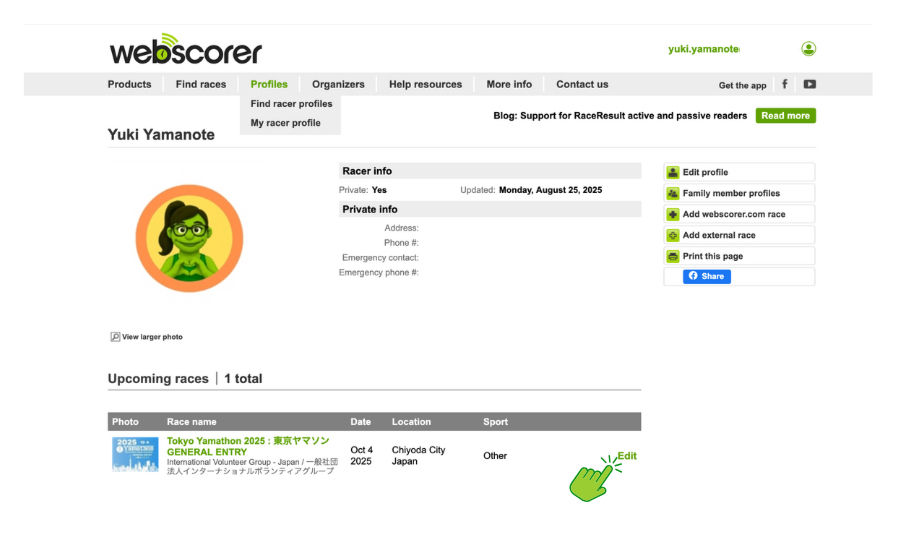
Webscorer Racer Profile Click Edit to make changes to your team information.

EDIT ENTRY PAGE After updating the details, scroll down to the bottom of the page and select Proceed to the next step.

You’ll be taken to a confirmation page showing that your payment has already been made. (This is simply treated as an information update — no additional payment is required.)
On the confirmation page, click Submit Registration button.

SUBMIT You’ll then see the Race confirmation page with Registration edits confirmed displayed in bold text.

And that’s it — your updates are complete! ✅
Final Tip
If you’re the team leader, we recommend double-checking your team details before event day to make sure everything is correct. This will help ensure a smooth check-in and a fun Yamathon experience.



Comments